Creating 360 Videos
Where can I experience the videos in 360?
Brands of headsets
Meta Quests
Hololens

Types of headsets
Tethered

Have a connection cable linking the headset to a PC or console – tend to be the most powerful
Untethered

Untethered headsets are completely wireless – are truly immersive
Smartphone Headsets

Phone is placed inside a headset – usually more affordable but limited experience
Recording 3600 video
Specialist cameras called omnidirectional cameras are used for virtual reality filming. These cameras film every direction at once, hence the name, omnidirectional.

2 lens camera
The finished VR video can either be monoscopic or stereoscopic. Monoscopic is where there is one image directed to both eyes and stereoscopic is where there are two images, one for each eye.

multi-lens camera
CU Students – book the equipment here:
https://lorensbergs.coventry.ac.uk/connect2/
Ricoh Theta app – phones
Theta 360s

- Download the Theta app on phone
- Turn on Theta 360 camera
- Press wifi button on 360 camera
- Connect phone to camera ‘wifi’
The serial number printed on the base of the camera is the same as the SSID and password.
The SSID is “THETA” plus the serial number in the (B) section plus .OSC (in this case “THETAXS00001017.OSC”). The password is the numbers in the (A) section (in this case “00001017”)
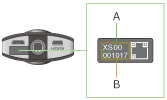
Theta edit suite
For computers and phones Ricoh offers free software:
Mostly for the Theta Z1 & V models, a select few for the x:
Shooting with the 360s
Editing tips and tricks
Stabilisation
Insta 360 app
Premeire Pro editing 360 intro
Removing Tripods
Removing unwanted items & tracking in AE
Adding subtitles in PR







What are the key steps and techniques involved in creating immersive 360-degree videos?
Hi there!
Some helpful tips:
– Get a decent 360 camera
– Have access to a device you can watch the footage back on in 360 degrees
– Learn some basic editing for 360 videos – after effects or premiere pro are both suitable editing tools
– You will need to know how to remove a tripod in post-editing
– Use 360 cameras to film appropriate content. e.g could the interview be better done in 2D? What would a 360 camera add to it?
– Do not film with subjects too close to the camera
– On dual lenses, do not point on directly into the sun and one in the shadows